Find general information about the Biomedical Sciences bachelor here.
We will explain how you can register for courses in this page. This will also be explained on the Monday (26th of August) of the introduction week itself.
First, go to vu.nl/dashboard and sign in with your VUnet ID. Scroll down to ‘Apps and pages‘ and select ‘Registration and deregistration for education‘.

Next, you have to click on course registration. You will see this screen then.

You can choose for which period you want to sign in for the courses. We picked the first period as an example here. Click on register course. Normally, the compulsory courses will be shown. You can check which courses you have to follow on the Biomedical Sciences study guide. If you want to sign up for a course, click on that specific course and choose ‘book’.
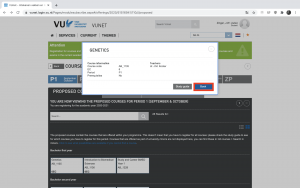
Then, you can sign up for the different parts of the course, such as lectures, practicals, etc.
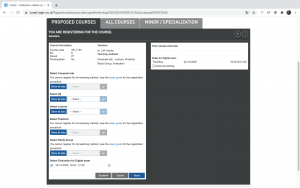
You always have to sign up for every part. If an arrow is grey, you can’t sign up for that specific part. However, you will be signed up for it if you signed up for the course. If the arrow is blue, you can sign up for that part, and sometimes there are multiple different groups, and you can choose in which group you want to be. We picked genetics as an example, and for this course, it wasn’t possible to choose from different groups, which can be seen in the next picture.
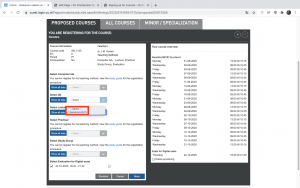
If you click the blue arrow next to the lectures, you will see this. So, you have to click Genetics/HC/01 to sign up for the lectures. The lectures will then be shown on the right of your screen, which can be seen in the picture. You have to do this for every blue arrow. Also, don’t forget to sign up for the exam, which is shown at the bottom. Most of the time, you are already signed up for it, but you always have to check this! If you see the blue check mark, it means that you’re signed up for the exam. If you’re done with all of this, you have to click on ‘book’, which you can see at the bottom, and the course will be shown in your overview of the coming year.